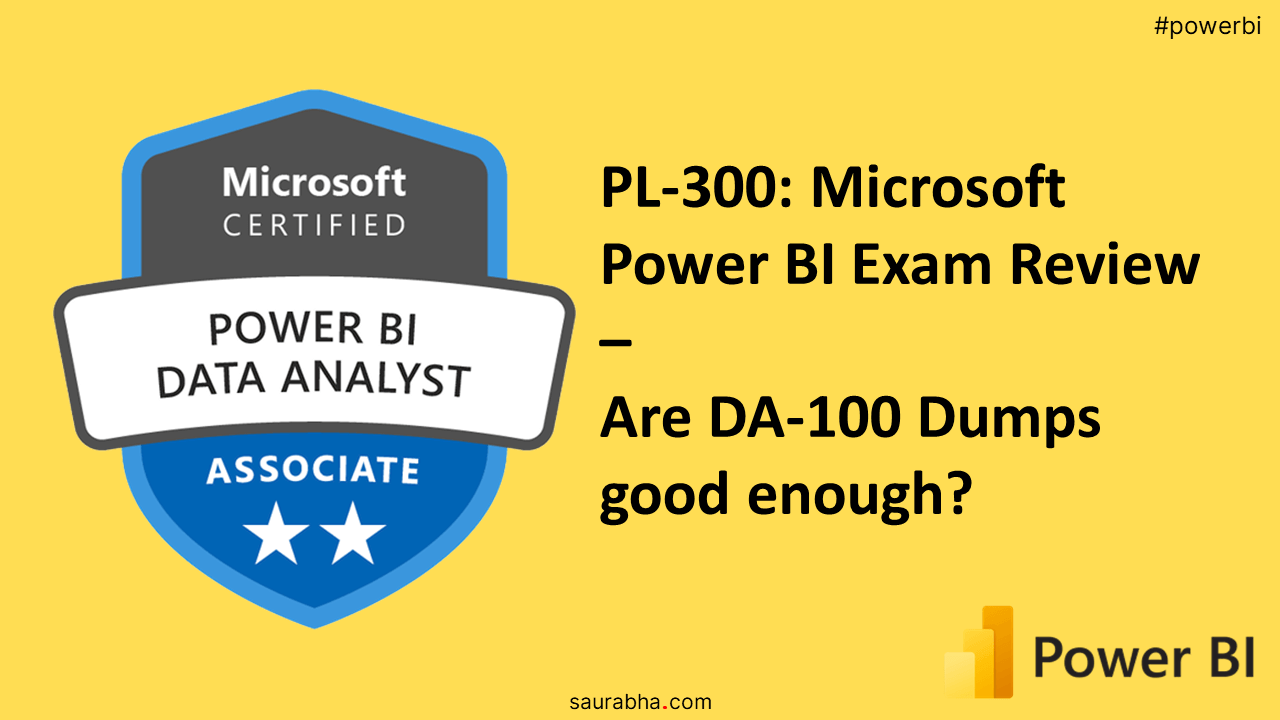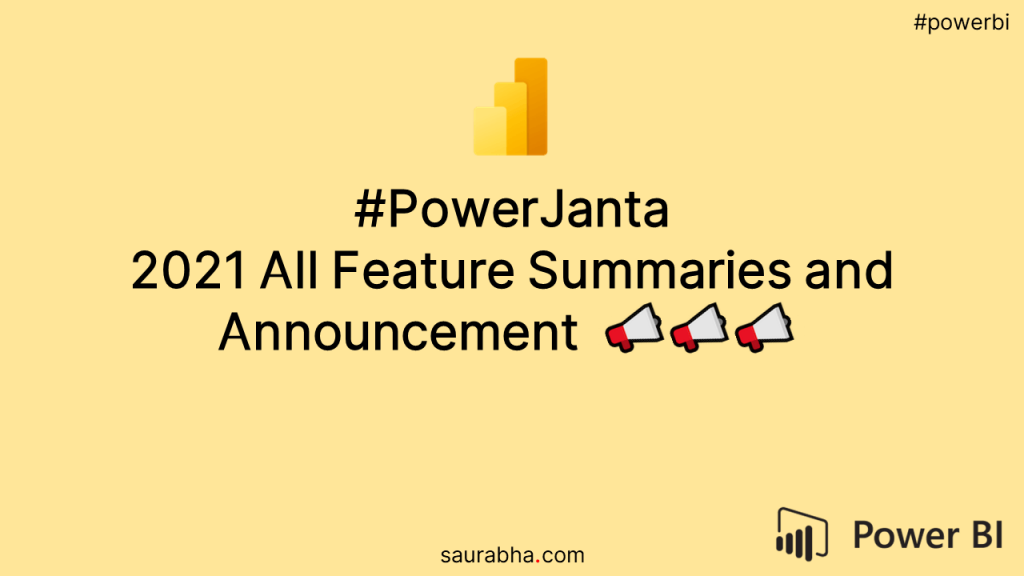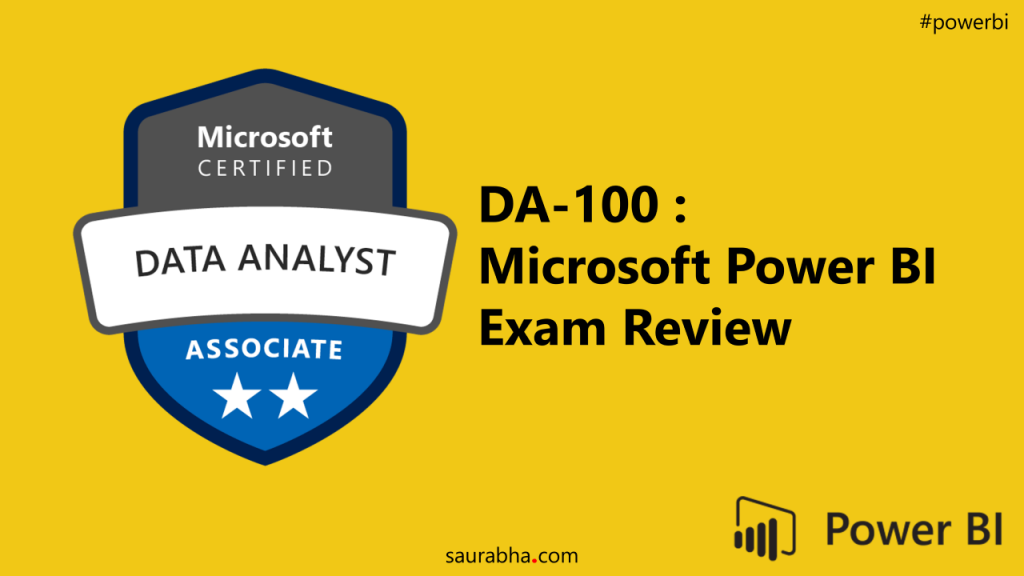Two months back, Microsoft announced that it will retire the DA-100 exam and bring a new exam PL-300 in its place. I think it is Microsoft’s way of stating that Power BI is a Power Platform tool first and then a Data tool. The PL-300 exam went live in the second week of April. My curiosity took the better of me and I appeared for the exam to see what it holds for us( Although, I still had a valid certification expiring in Jul 2023 😅)
Just like the DA-100 exam review blog post, this blog post is my attempt to write a brief review of this exam and answer the question – “Are DA-100 Dumps good enough?”. I have divided the Power BI PL-300 exam review into 3 parts namely Exam Details, Exam Pattern and Exam Topics.
PL-300 Exam Details
- Exam Length: 100 mins
- Total Questions: 62 divided into 2 sections
- First Section: 9 questions (all pertaining to a single case study)
- Second Section: 53 questions
I have categorized the exam into 2 sections for simplicity and ease of understanding. The exam starts with Section 1 comprising of 9 questions related to a case study. You have to submit them to move on to the next section. Once you submit, you cannot go back to that section and modify answers. Section 2 is the main section where you can answer or skip a few questions and come back later to answer them again. Once you are done, you submit the section and the exam PL-300 ends.
Note: Some of the questions from Section 2 involve smaller use-cases (of about 4 questions) where once you submit, you are unable to go back and edit. The exam pops you up with a message for such questions. So be rest assured!
Exam Pattern
- MCQs with one correct answer
- MCQs with two correct answers
- Arrange the steps
- Complete the DAX
- Say Yes or No
- Select from Dropdown
Multiple Choice Questions(MCQs) have one or two answers. You are informed in advance if a question has 1 or 2 correct answers and if you select 3, it doesn’t allow you. So you don’t have to overthink and do R&D there.
Arrange the steps questions are to understand if you know the steps involved in getting to the right solution. eg. If you are asked, “How do you assign a User an RLS Role? “. You are presented with 7-8 steps like “Open PBI Desktop and create Roles”, “Open PBI Service and create Roles”, “Publish your Report to PBI Service”, “Assign the role to user id”. You are supposed to pick and choose steps and order them to get the desired steps.
Complete the DAX question explains a scenario wherein you are expected to write a DAX expression. The answer will already have a DAX expression but with missing functions on one side and DAX functions to be used on the other side. You are expected to drag-drop the correct functions to complete it.
Say Yes or No questions are scenario-based. Typically you are given a scenario and you have 3 or 4 questions on it. These questions are one-off and you cannot skip/go back later.
Select from Dropdown questions are usually asked in pairs. You are given a scenario and asked 2 questions about it with answers to choose from the dropdown. The dropdown usually had 3 or 4 options.
Exam Topics
The syllabus or skills measured PDF that Microsoft shared with us for the Power BI PL-300 exam earlier is spot on. The weightages for each section hold more or less true. I have attempted to use that as a guide and list down an approximate number of questions that I could remember against each section. I have also mentioned a quick overview first (for people too lazy to read everything 😋) and then a topic wise overview referring to that PDF.
Note: The total number of questions may not match as for a single question, you may have 2 / 3 questions in a Select from Dropdown question or 3 / 4 questions in a Say Yes or No question. The idea is to point out important topics.
Quick Overview (for people who wanna read less 😉😅)
- DAX Usage: You don’t have to be a DAX Ninja. Hardly any DAX was asked. DAX functions that I encountered: CALCULATE, FILTER, SUM, SUMX, KEEPFILTERS, RELATED.
- M-Query Usage: There was not a single M-Query code related question.
- Get Data & Data Modelling: Cardinality, active/inactive relationships and column properties.
- Visualizations: Visual related questions were on basic visuals and a lot on Key Influencers.
- Power BI Service: Workspace/App Permissions were in the case study but not a lot in the main section. There were a lot of questions on RLS.
- Case Study: The Case study is okayish and you should definitely not be worried a lot. Read slowly and you should be able to answer all the questions.
Prepare the Data (15-20%)
- Get data from different data sources
- Around 4 to 6 questions on different data sources and storage
- Nothing on Dataverse, parameters or data source settings
- Clean, transform and load the data
- Lots of questions on Query Editor especially related to Merge/Join queries. Tip💡: Read the Merge as New vs just Merge
- I think around 5 to 10 questions as these had multiple sub-questions and also a lot of Arrange the steps king of questions
- Surprisingly, nothing on Data Profiling (DA-100 had so a lot of questions on it🤨). Nothing on errors, null handling or calculated columns
Model the Data (30-35%)
- Design a data model
- Ensure that you have played around a lot in the Model tab of PBI Desktop
- Lots of questions related to the relationship’s cardinality, cross-filter direction, star schema and column properties(like Web Link, Image Link, etc)
- A lot of use case Yes or No questions on calendar tables and how you can use them with active/inactive relationships when there are multiple dates. Tip💡: Ensure you have a sound understanding of the RELATED function.
- Develop a data model
- A lot of questions on RLS in PBI Desktop and PBI Service combined. I am not sure where to categorise RLS as it’s also categorised under “Deploy and Maintain Assets”. But in general, RLS had 7 to 10 questions, some of them quite tricky.
- Nothing on Q&A features or hierarchies
- Create measures by using DAX
- You don’t have to be a DAX Ninja. There were just 2 or 3 questions.
- DAX functions that I encountered: CALCULATE, FILTER, SUM, SUMX, KEEPFILTERS, RELATED and SAMEPERIODLASTYEAR
- 1 question on PERCENTILE but it was related to Analytics Pane not DAX.
- Optimize model performance
- Around 2 to 4 questions related to cardinality reduction, removal of unnecessary columns and laggy visuals
- In almost all questions related to Modeling, this line followed: “The solution should ensure that size of the dataset is minimal”. At times all the answers feel right, that’s where it gets tricky.
- Nothing on Performance Analyzer
Visualize and Analyze the Data (25-30%)
- Create reports
- Around 3 to 5 questions on different visuals, conditional formatting and custom theme
- Nothing on custom visuals, Analyze in Excel and paginated report.
- Create dashboards
- Around 4 questions on tiles on a dashboard, mobile view, theme and pinning live report page
- Nothing on Q&A or Quick Insights
- Enhance reports for usability and storytelling
- Around 2 or 3 multi answer questions on edit interactions.
- Another 1 or 2 questions on sync sliders and sorting
- Nothing on drilldown, drillthrough, bookmarks, navigation or export report data.
- Identify patterns and trends
- Lots of questions on Key Influencers visual, almost 3 or 4 questions.
- Another 1 or 2 questions on the Analytics pane and Smart Narrative
- Nothing on decomposition tree, AI insights, groupings, innings, clustering, forecasting or identifying outliers
Deploy and Maintain Assets (20-25%)
- Manage files and datasets
- There were multiple RLS questions that I mentioned earlier, 2 or 3 pertaining to this section
- 1 or 2 questions related to types of gateways and their refreshes
- Nothing related to incremental refresh, managing global options for files or providing access to datasets
- Manage workspaces
- 1 or 2 questions on workspace roles
- 2 or 3 questions on sensitivity
- Nothing on subscriptions, data alerts, promote/certify Power BI content or creation of workspaces
Summary Table
| Topic | Approx. Questions |
| Prepare the Data (15-20%) | 13 |
| Model the Data (30—35%) | 20 |
| Visualize and Analyze the Data (25—30%) | 19 |
| Deploy and Maintain Assets (20—25%) | 10 |
| Total | 62 |
💡Pro Tip 💡:
Thanks for reading through, finally answering the main question in the title aka Are DA-100 Dumps good enough? The answer is sort of yes. Around 30% – 50% of the questions are repeated or similar in nature. The Use Case Scenario (9 questions) that I had in the exam was the same as the DA-100 dumps but this had more questions. Having said this, one should study, practice and then appear for the exam; I do not approve of using dumps. Request you to not mail me for any dumps 🙏🙏🙏.
Thank you for reading such a long post. I hope, you found it helpful. If you have any queries/comments, reach out to me using the Contact page form or drop me a mail at me@saurabha.com
You can also check out the Power BI DA-100 exam review written by me as a reference.