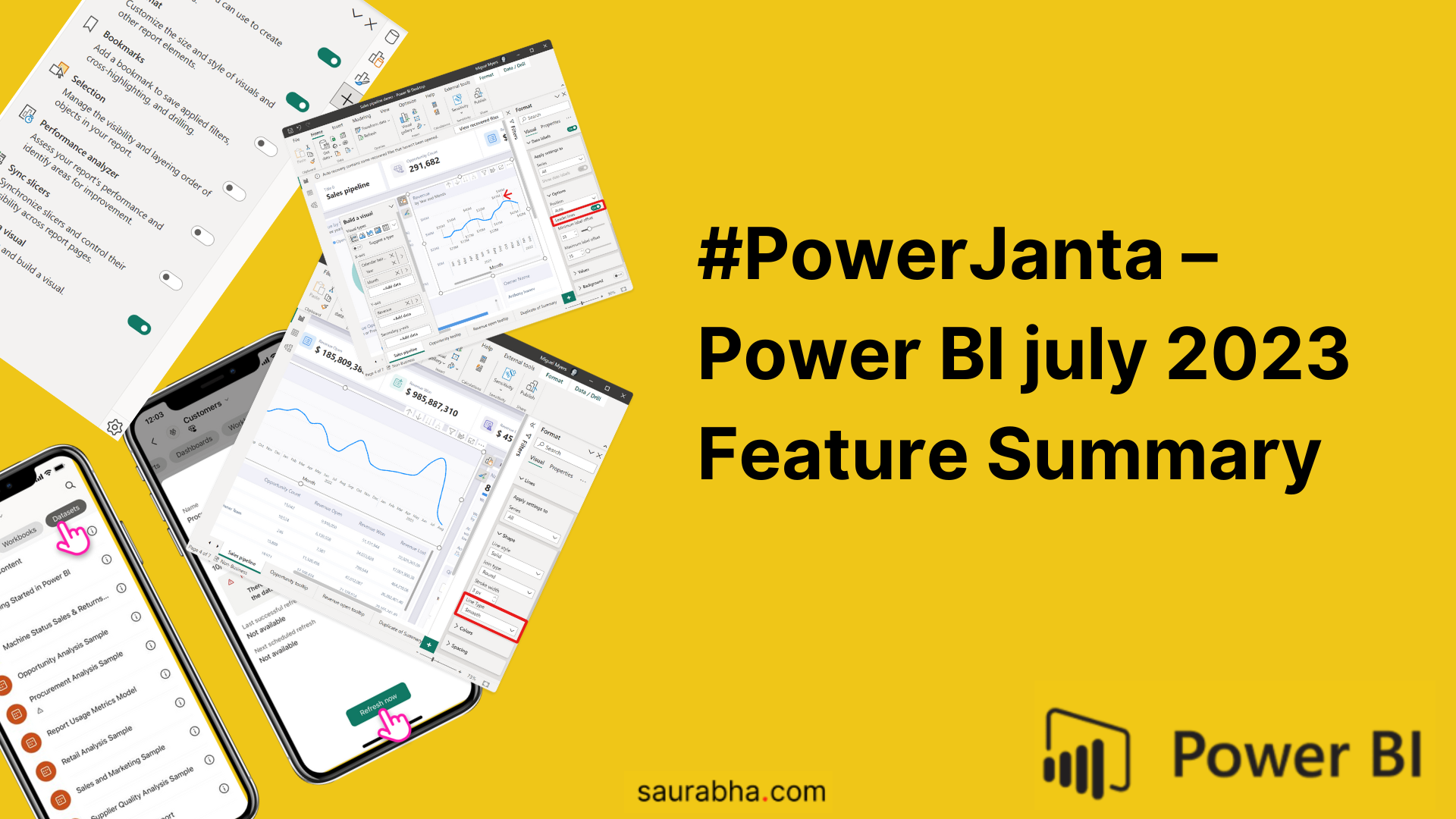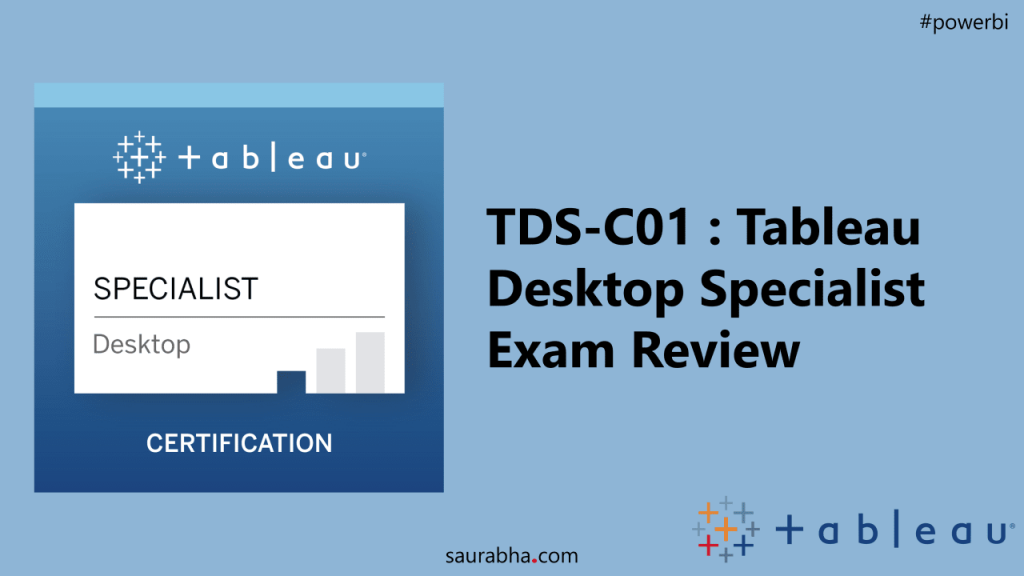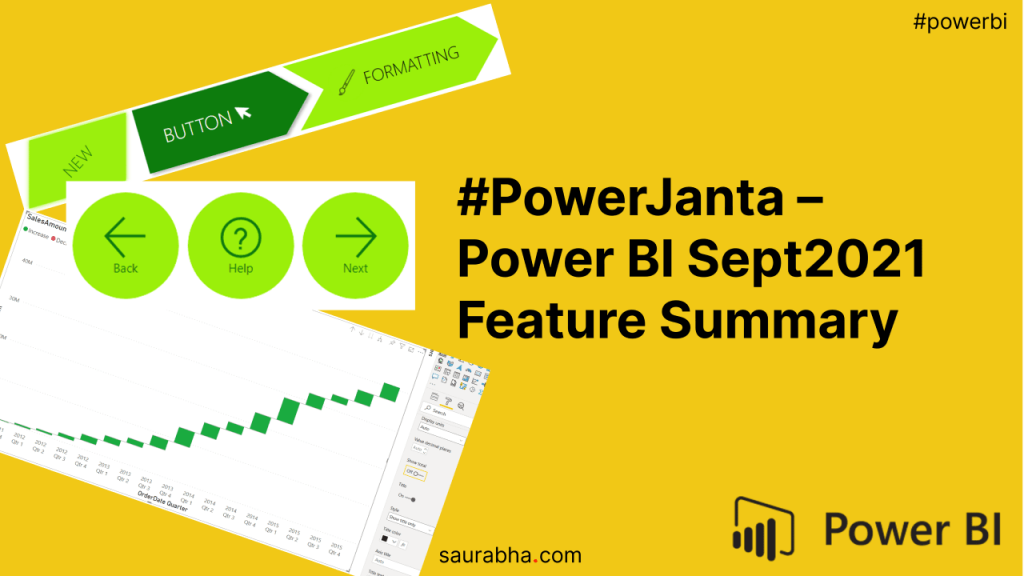Restarting the old #PowerJanta series where I noted down key features that I liked the most. Here is my selection of noteworthy highlights from Microsoft Power BI july 2023 Feature Summary.
Reporting
Smoothed and Leader lines – Updates
We now have our smooth Excel line charts in PBI and the leader lines for labels.


On-Object Interaction (Preview) – Updates
Customize the Pane Switcher
A control pane to manage which panes you want to see or switch between while you work

CTRL click to open multiple panes in the Pane Switcher
- New keyboard shortcuts: These shortcuts allow you to interact with your data without having to use the mouse.
- For example, you can use the
Ctrl+Shift+Lkeyboard shortcut to toggle leader lines on and off.
- For example, you can use the
Treemap sub-selections now supported:

Service
Dataset details page revamp
Enhanced dataset view allows you to see metadata, related items, columns and more

Mobile
Datasets are coming to Power BI Mobile apps!
Dataset refreshes are now be triggered from mobile app

If you like this content or want me to stress on something, feel free to reach out to me at me@saurabha.com with your comments, suggestions and feedback.
Image Credits: Microsoft’s Official Power BI july 2023 Feature Summary