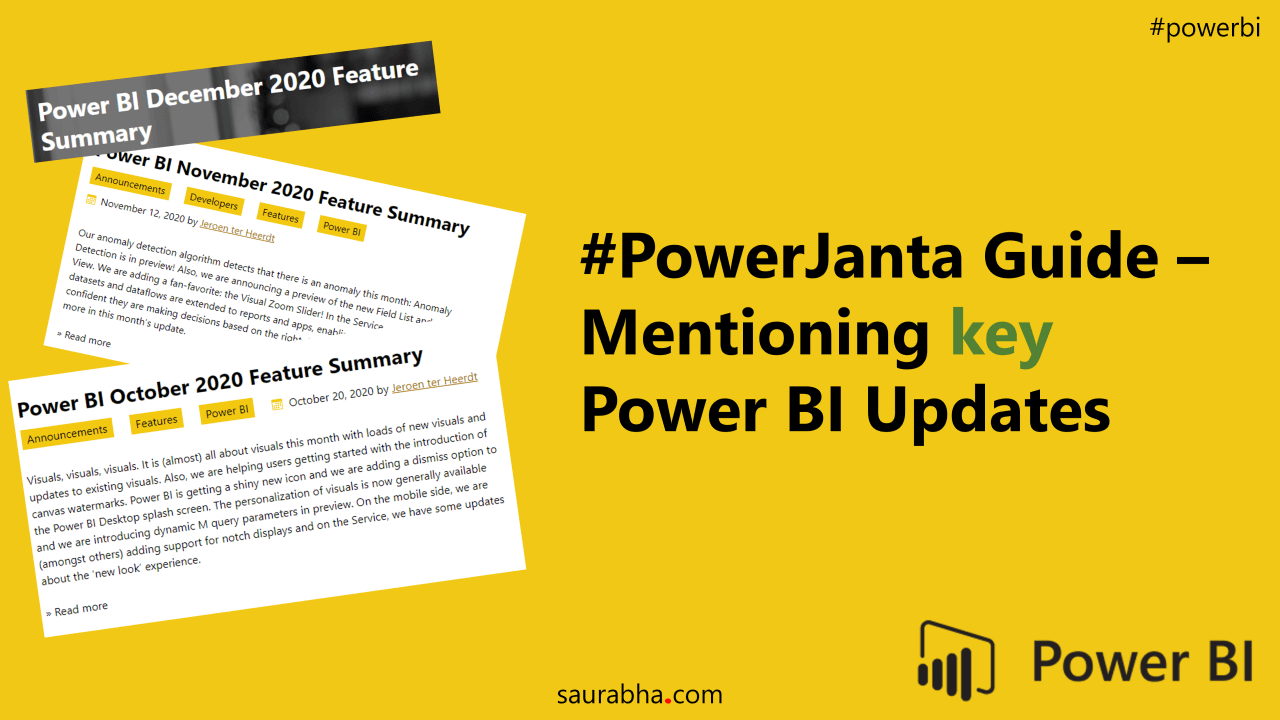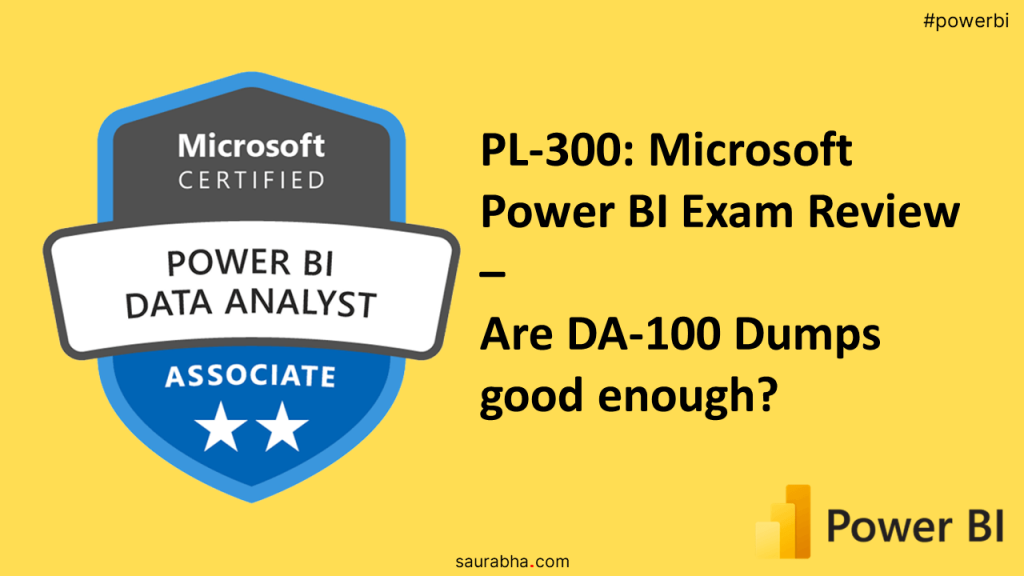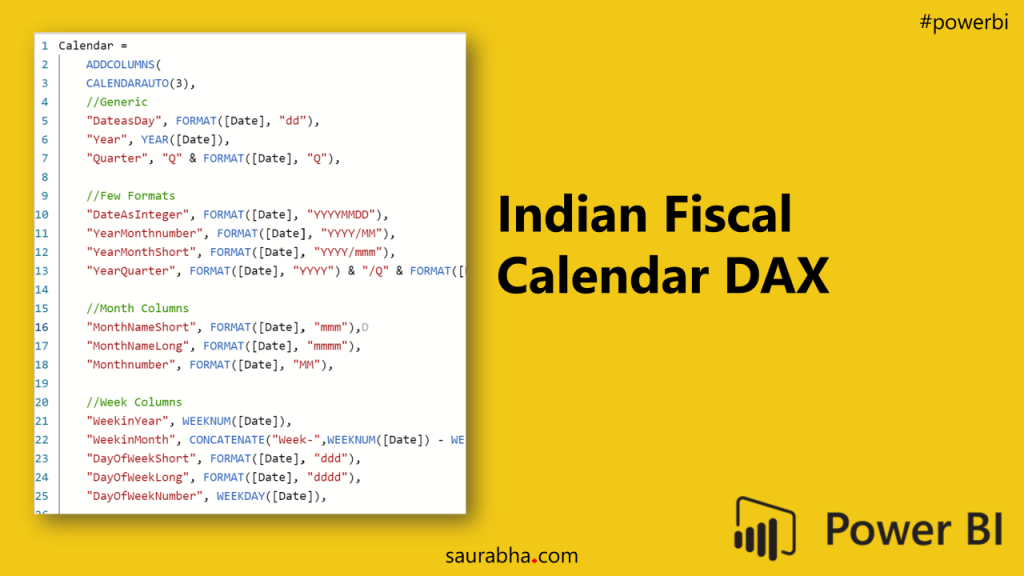Microsoft Power BI releases a ton of features every month. They also release a detailed blog every month along with a video explaining these features. But somewhere I always felt whether all those features really mattered to most of us out there. That’s where the concept of #PowerJunta struck me.
What does #PowerJanta mean?
Power and Janta are two separate words. Power is used to highlight the association with Power BI. Janta on the other hand means Common People in Hindi(Indian). Thus, the conjunction makes it Power BI People or the Common Power BI Users.
What is #PowerJanta Guide all about?
#PowerJanta Guide is my attempt to highlight only those Power BI updates which I feel are most relevant. This will purely be based on my experience and what I think serves most of the use-cases or some typical bug fixes that I thought were really needed.
Why read the entire update when you can have someone highlight the important ones for you!
Microsoft Power BI typically has a Monthly Update Cycle which is usually divided into four parts:
- Power BI Desktop Updates
- Power BI Service Updates
- Power BI Connectivity (aka New/Updates on Connectors)
- Community Visualizations
I may or may not be touching all the above categories. This depends on what I feel is important. You may think otherwise and it’s totally OK. It may also happen that you may feel a feature is more important than others and likewise, it’s purely a perspective.
Note: This is more of an experiment and I am also not very clear as to what all I will cover or the path ahead. Let’s get started and figure it along the way.