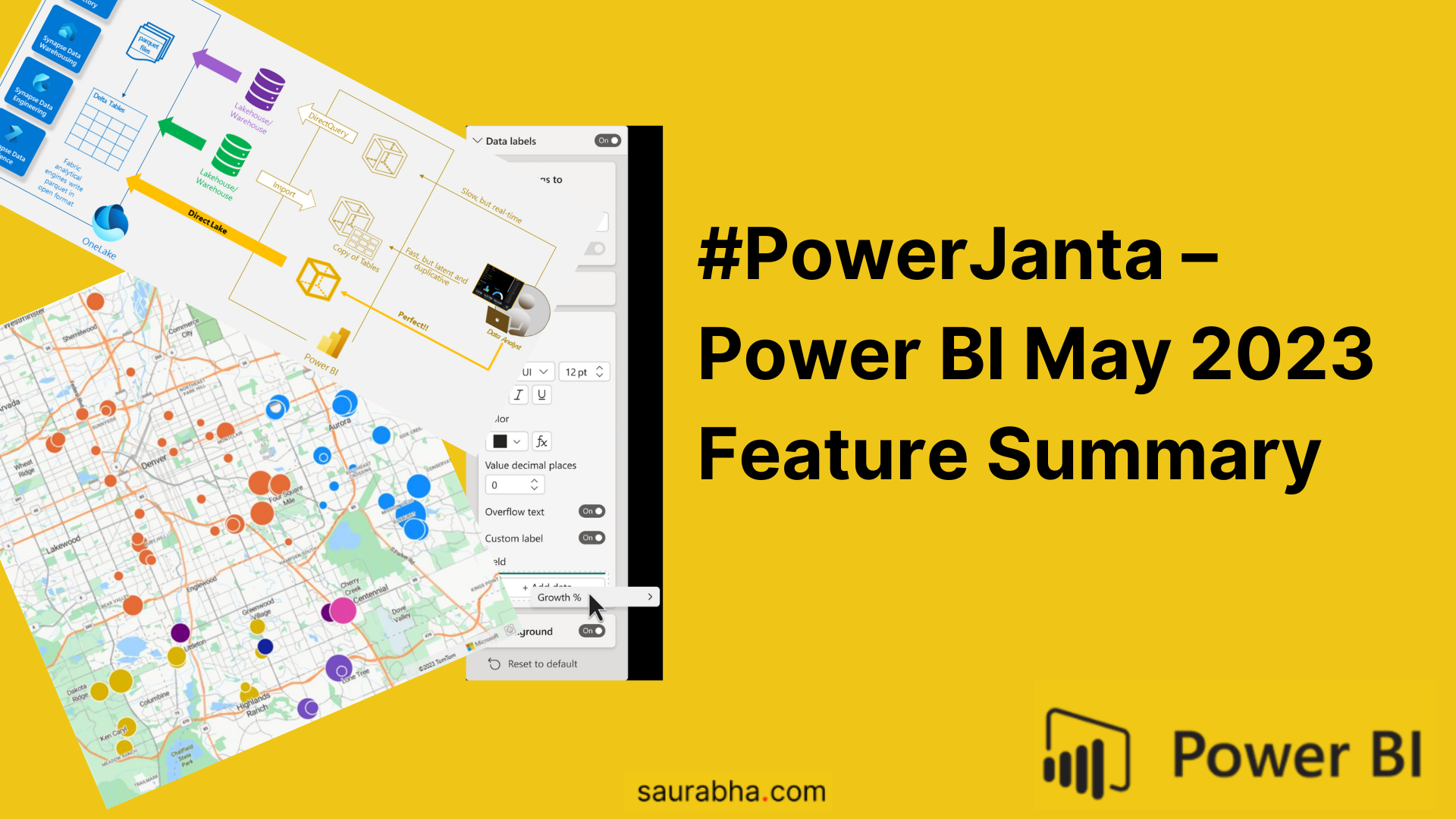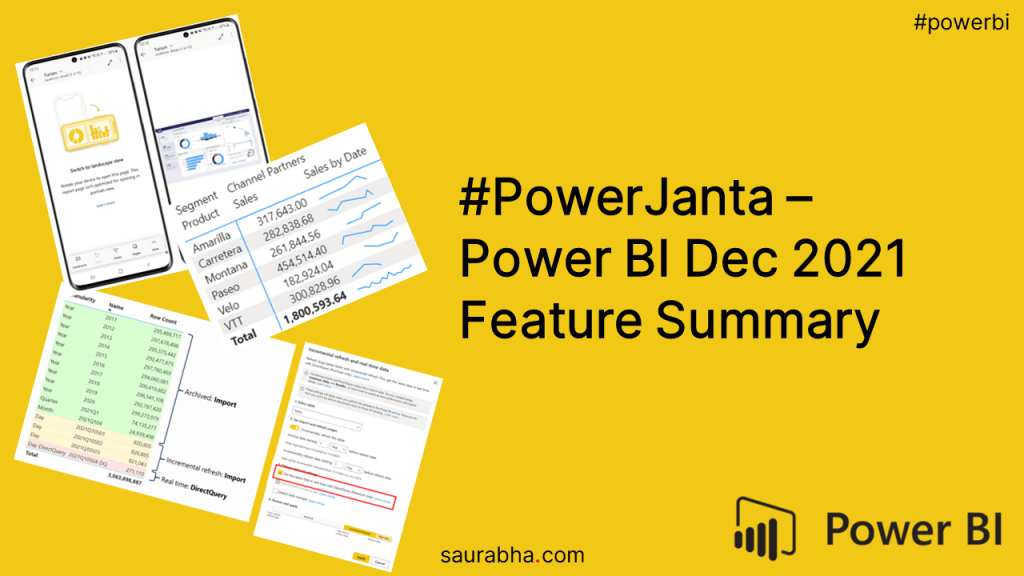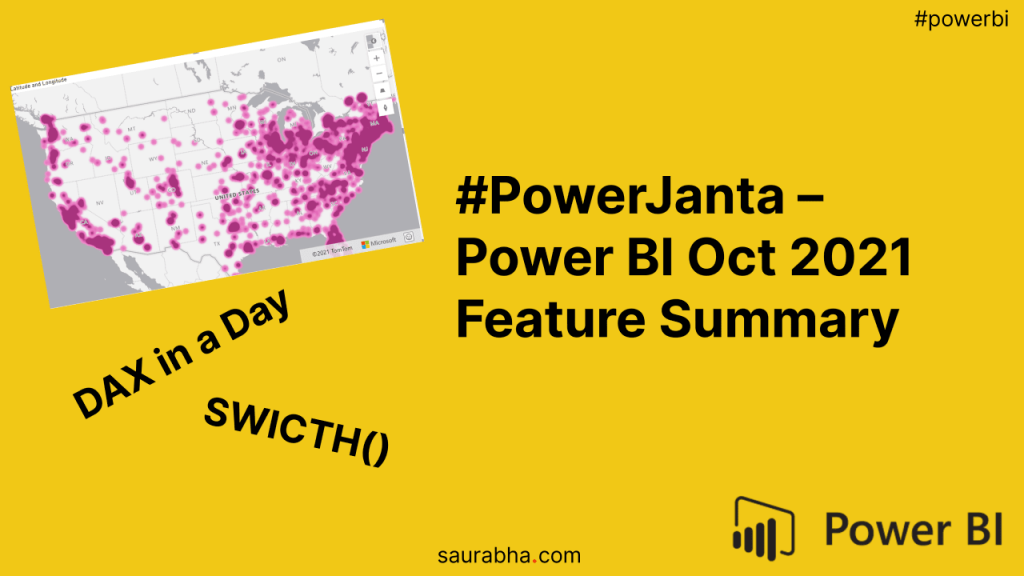Restarting the old #PowerJanta series where I noted down key features that I liked the most. Here is my selection of noteworthy highlights from Microsoft Power BI May 2023 Feature Summary.
Special Announcements for Microsoft Fabric!
-
Power BI Direct Lake mode is in public preview
- Microsoft introduces Direct Lake mode for datasets on Fabric Lake houses, providing fast query performance, avoiding data duplication, and reducing data integration costs.

- Microsoft introduces Direct Lake mode for datasets on Fabric Lake houses, providing fast query performance, avoiding data duplication, and reducing data integration costs.
-
Announcing the renaming of the Power BI Free user license
- The Power BI Free user license has been renamed to the Microsoft Fabric Free user license to reflect its inclusion within Microsoft Fabric, without any changes to its functionalities.
Reporting
-
Azure Maps is now Generally Available
-
- The Azure Maps visual is now Generally Available and has got a new style.
Current Style New Style


-
-
Measure driven data labels
- Custom data labels for your charts, this is something that was launched few weeks back on service. Has some good use cases especially when you want to show X measure but plot Y measure

- Custom data labels for your charts, this is something that was launched few weeks back on service. Has some good use cases especially when you want to show X measure but plot Y measure
Modeling
-
New DAX functions: MATCHBY
-
- MATCHBY extends the capabilities of window functions further
EVALUATE ADDCOLUMNS ( FactInternetSales, "Previous Sales Amount", SELECTCOLUMNS ( OFFSET ( -1, FactInternetSales, ORDERBY ( FactInternetSales[SalesAmount], DESC ), PARTITIONBY ( FactInternetSales[ProductKey] ), MATCHBY( FactInternetSales[SalesOrderNumber], FactInternetSales[SalesOrderLineNumber] ) ), FactInternetSales[SalesAmount] ) )
-
If you like this content or want me to stress on something, feel free to reach out to me at me@saurabha.com with your comments, suggestions and feedback.
Image Credits: Microsoft’s Official Power BI May 2023 Feature Summary