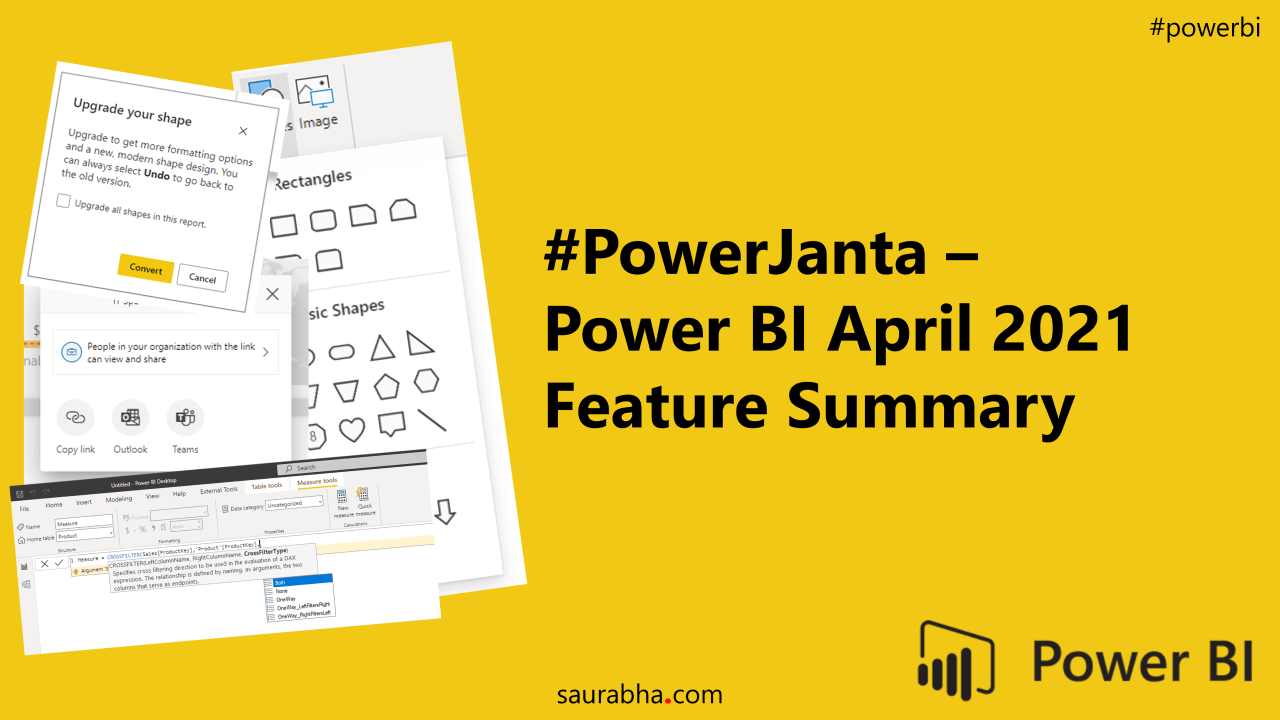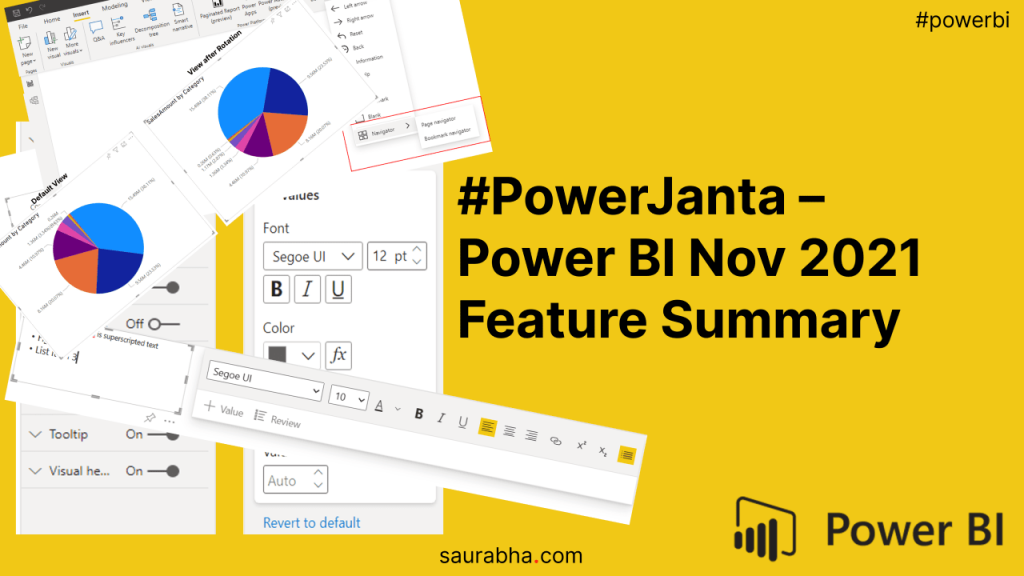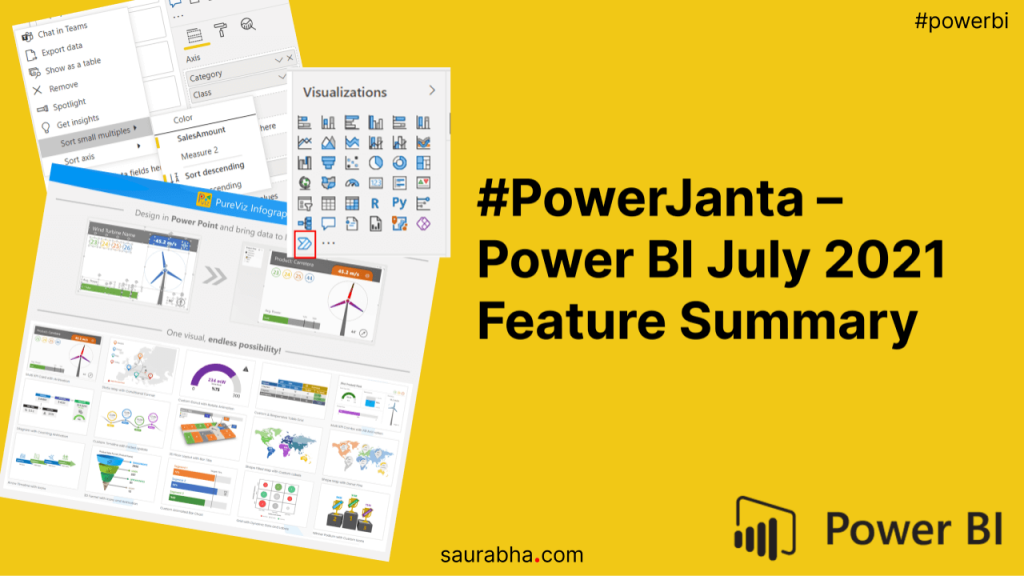Microsoft launched its Power BI April 2021 Feature Summary almost 2 weeks back. Couldn’t blog about it immediately as I was a bit preoccupied. Still trying to be regular at blogging. Here is my selection of noteworthy highlights in Power BI Desktop.
Reporting
- Power Automate for Power BI
- This is still in Preview but a crazy update as this will essentially allow you to perform a task based on the data decisions you take right from PBI itself.
- Honestly, I do not see much value add as most of the clients I have worked with only use Power BI (for Data Analytics) and hardly use Power Platform. Power Platform is a world in itself.
- New and Improved Shapes
- This is really helpful, we want more and more Powerpoint stuff here to make our lives easy !!!
- These shapes also bring better formatting options.
- Microsoft has also added the ability to Convert from Old Shapes to New Shapes
- Invert axis
- Strangely, I cannot find this feature on my PBI Desktop. It is also not there in MS Video Summary
DAX
- CROSSFILTER
- It now supports many-to-many, you will now find OneWay_LeftFiltersRight and OneWay_RightFiltersLeft in the dropdown.
- This will enable us to have better control over the direction of our filter flow
- IF and SWITCH
- MS has mentioned that there are performance improvements done here.
- Unfortunately, I am unsure how to check them.
Service
- Easy report sharing via links
- Users can now easily share links with one another.
- Note: Admin needs to enable this from Admin Portal Tenant Settings
If you like this content or want me to stress on something, feel free to reach out to me at me@saurabha.com with your comments, suggestions and feedback.
Check out my previous post titled #PowerJanta – Power BI March 2021 Feature Summary. To know more about #PowerJanta, click here.
Image Credits: Microsoft’s Official Power BI April 2021 Feature Summary.