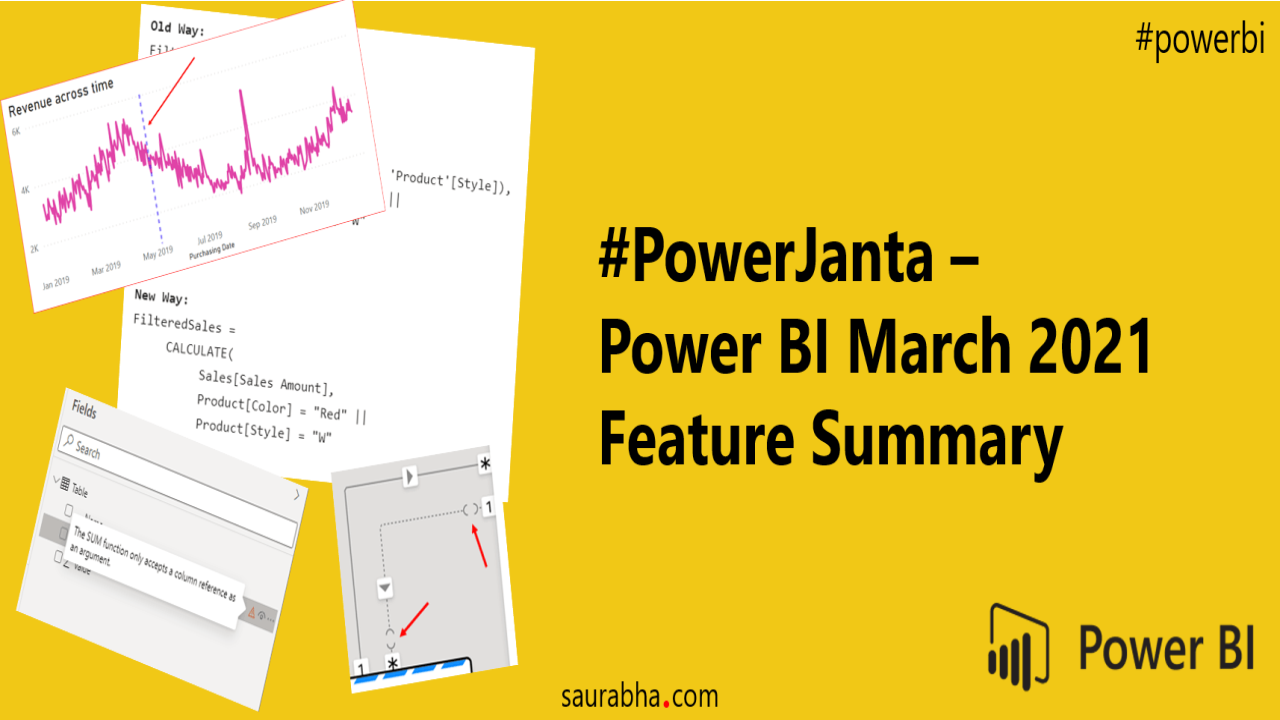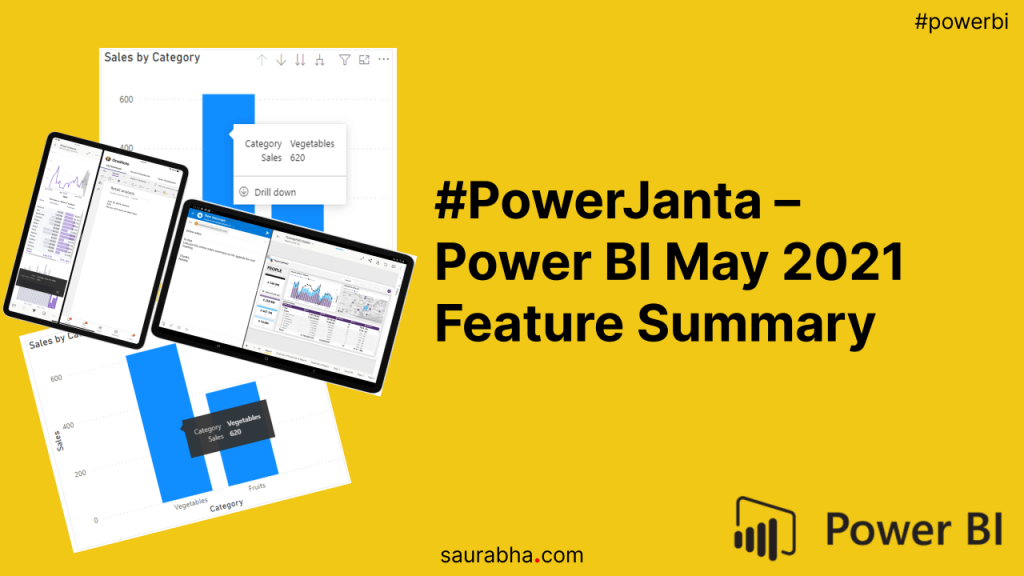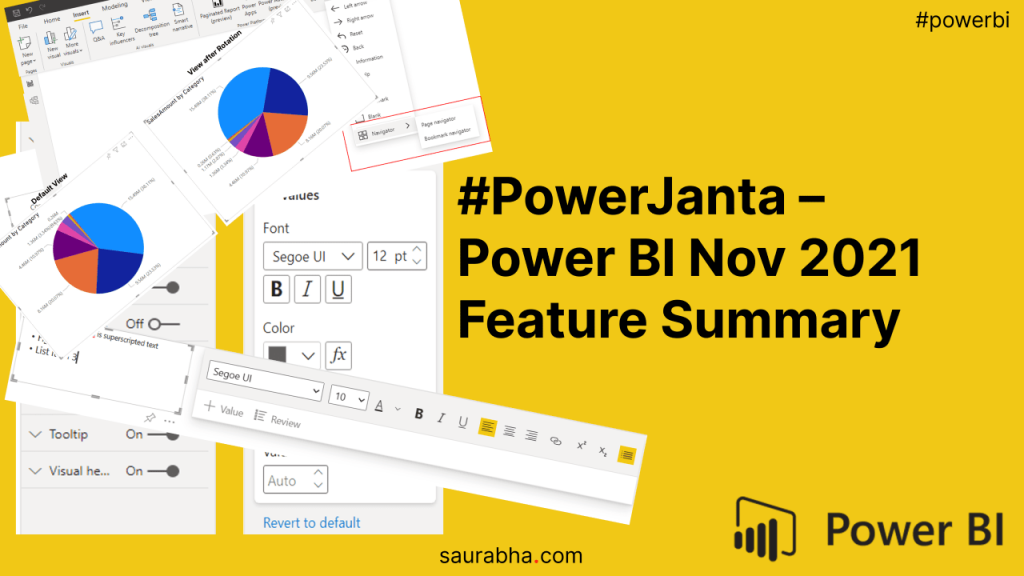Microsoft launched its Power BI March 2021 Feature Summary last week. Here is my selection of noteworthy highlights in Power BI Desktop.
Reporting
- DirectQuery for PBI datasets and Azure Analysis Services
- Noteworthy changes here since Dec 2020, you can now connect to PBI dataset from DQ.
- We can now do Chaining of PBI Datasets, essentially using multiple PBI datasets in one report.
- New Selection Controls in Azure Maps Visual
Analytics
- X-axis constant line for line charts
- Something that was needed for a long time
Modelling
- New icon for Limited Relationships
- A Limited Relationship is a relation between 2 different data sources. We can now identify it directly via the icon
- Error Icon Tooltips
- If you create a measure with an error and save it. It will now show a tooltip displaying that error with a red triangle icon next to that measure.
DAX
- EAGER
- This is like a more optimized version of IF, it is useful when you have a measure in the condition as well expression part. Check the example below.
- Here [Total Sales] or [Last Month Sales] will be evaluated 2 or 3 times, once in the condition and then again in the TorF expression.
- EAGER avoids these evaluations thus enhancing the performance. But, MS recommends that one should not simply use this instead of IF unless one has a specific requirement or performance issues.
Sales = IF ( [Total Sales] > [Last Month Sales], [Total Sales], [Last Month Sales]-[Total Sales] )
- CALCULATE
- This is something that we all have been waiting for.
- Remember the time when you wanted a sum based on two filters and thought of using CALCULATE but ended up writing a lot more using FILTER() and ALL()
- Now you can simply do it using CALCULATE. Whether this change will affect the DAX lineage in any is something we will have to wait and watch.
Old Way:
FilteredSales = CALCULATE( Sales[Sales Amount], FILTER( ALL( 'Product'[Color], 'Product'[Style]), 'Product'[Color]="Red" || 'Product'[Style]="W" ) )
New Way:
FilteredSales = CALCULATE( Sales[Sales Amount], Product[Color] = "Red" || Product[Style] = "W" )
If you like this content or want me to stress on something, feel free to reach out to me at me@saurabha.com with your comments, suggestions and feedback.
Check out my previous post titled #PowerJanta – Power BI February 2021 Feature Summary. To know more about #PowerJanta, click here.
Image Credits: Microsoft’s Official Power BI March 2021 Feature Summary.