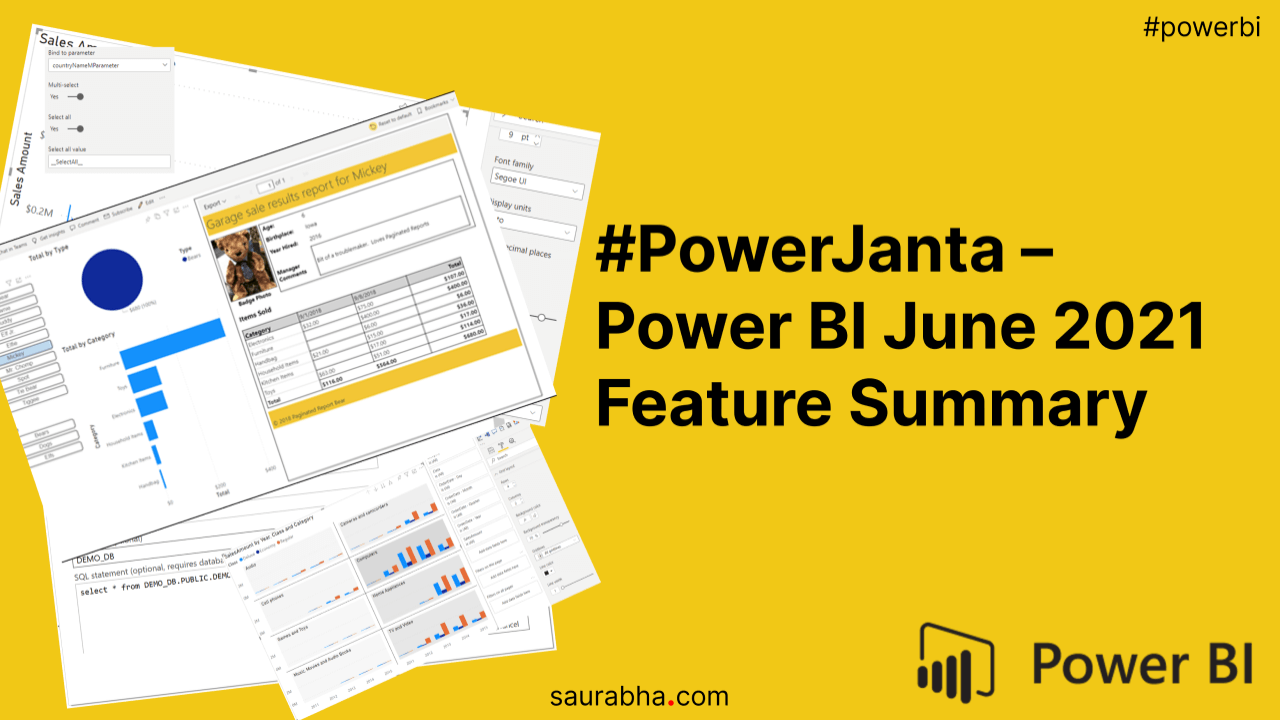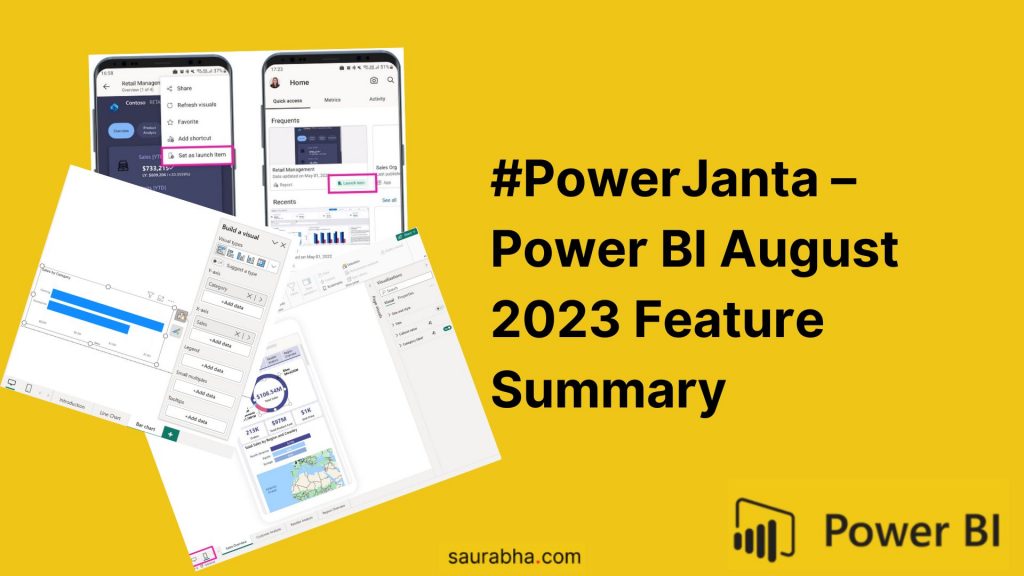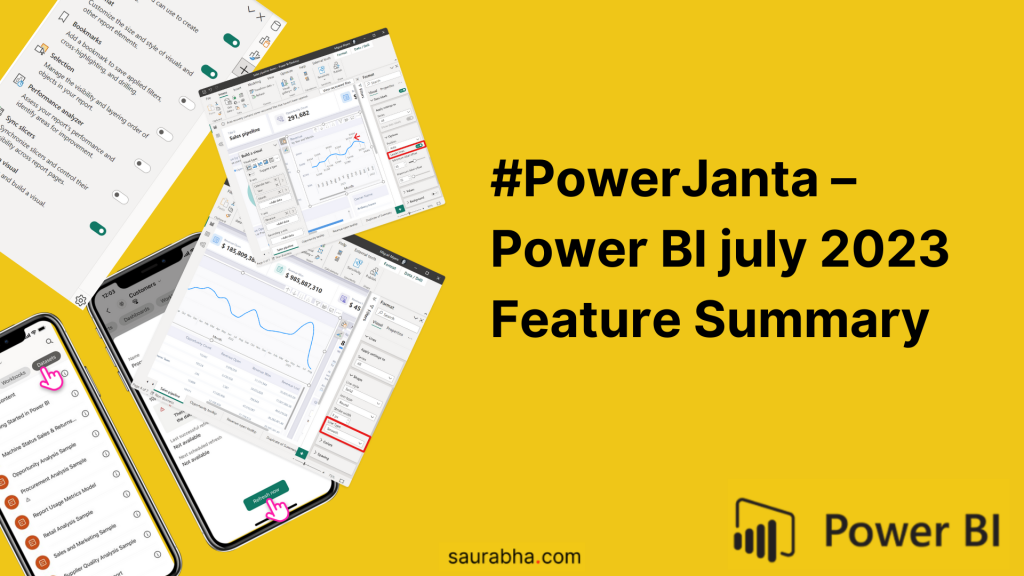Here is my selection of noteworthy highlights from Microsoft Power BI June 2021 Feature Summary.
Reporting
- Paginated reports visual preview is here
- You can now see the entire report published in service as a visual in Power BI
- To sum it all up if it uses the same PBI dataset, we will also get full interactivity just like any other visual
- Inner padding for continuous axes
- A much-needed feature when you have too much data to plot. (Although you should avoid visual overload and plot limited data, but clients :P)
- Conditional Formatting to Small Multiples Visual
Modelling
- “Select all” for Dynamic M Query Parameters
- Last year in October, PBI released Dynamic M Query Parameters which gave report viewers the ability to control data flow and get better query performance
- The problem that they faced is when selecting All values, one had to select all items manually, this feature addresses that issue
Data Connectivity
- Snowflake Connector gets Custom Query
- I usually do not cover this area, but this is too huge.
- We can now write custom SQL queries and pull the data we want just like we did for SQL Server or for any of the other DB options
If you like this content or want me to stress on something, feel free to reach out to me at me@saurabha.com with your comments, suggestions and feedback.
Check out my previous post titled #PowerJanta – Power BI May 2021 Feature Summary. To know more about #PowerJanta, click here.
Image Credits: Microsoft’s Official Power BI June 2021 Feature Summary.